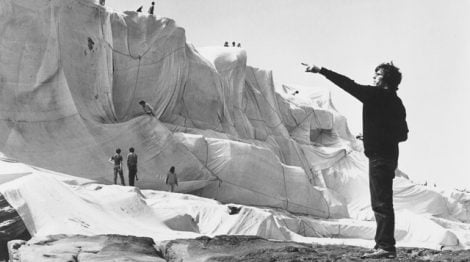Have you already tried Update 3? We tell you about the new features of InTouch, System Platform, and InTouch OMI 2017 U3
We summarize the main novelties of the latest update of InTouch, System Platform, and InTouch OMI 2017


We analyze the latest update of InTouch, System Platform and InTouch OMI, which we have had on the market since last January and which presents important new features compared to previous versions.
In general terms, update 3 has been enriched with many features, whether in terms of cybersecurity, development, or technical innovations, and a whole series of changes that represent great advances.
Looking back, when introducing InTouch OMI to the market, Wonderware positioned itself as the IT / OT convergence user interface, and now update 3 of 2017 increasingly gives it this unique status in the industry sector.
Already in the previous version of System Platform, Wonderware presented InTouch OMI. The first operations management interface that revolutionized HMI and SCADA systems by offering a new generation of visualization interfaces and a new user experience.
With the latest update, InTouch OMI expands traditional HMI and SCADA applications by offering a convergence platform between IT and OT.
Another of the key points of InTouch OMI is its ability to automatically assemble applications based on a data model, which means a substantial reduction in engineering time and costs and, consequently, also in application maintenance.
In addition, and one of the most relevant things about InTouch OMI is that it offers a modern user experience in any environment or equipment, such as: control room, industrial panels, PCs, tablets, and phones.
We summarize the most important advances:

1. Cybersecurity
New functions that improve security, including support for TLS 1.2 for encrypted and secure communications between different workstations in a System Platform project, single sign-on (SSO), and certificate management.
2. New alarm panels for InTouch OMI
The new OMI InTouch application for alarm management allows you to navigate from an alarm to the corresponding overview, without the need for any configuration script. In addition, this new alarm panel allows you to manage touch screens with adapted ergonomics.
3. Quick search function
From InTouch OMI, users can navigate to a computer or any other area of their application simply by searching the navigation menu. A very simple time-saving function that is available as an app for InTouch OMI.
4. Aplicación Historian Trend para InTouch OMI
Many Historian users have integrated the Trend application into their SCADA applications to visualize trends of certain process parameters in real time. This application is also available for InTouch OMI with the additional features of alarm monitoring on curves.
5. Integración del editor de Aveva InSight directamente en InTouch 2017
The Aveva InSight editor has been integrated directly into the WindowMaker of this latest update. InTouch users can publish and share their process data and key indicators with the rest of the organization in a few clicks.
6. Alarm control in InTouch Web
It also has alarm control, which allows you to view the alarm log from a web browser.
7. Trend control in InTouch Web
Like the trend visualization tool in InTouch, it is now available to access it directly from InTouch Web. A quick and easy way to see process variable trends from a web browser.
8. New functionalities
AVEVA Digital Exchange:
AVEVA Digital Exchange is a new “MarketPlace” that shows multiple solutions, products, and utilities associated with the Wonderware world. For example, you can download Apps for InTouch OMI or specific functions for System Platform.
To facilitate the recovery and implementation of solutions in a System Platform project, a specific menu has been added to the ArchestrA IDE to directly access this MarketPlace.
ViewApp – Automatic login and logout:
- The new security attributes now allow you to configure an automatic connection or disconnection in the ViewApp object.
- The Windows user identification information that is connected can be transmitted to the ViewApp object without the user having to re-enter their authentication information.
- Users can automatically log out after a period of inactivity.
- A timeout can be configured to indicate to the user how long elapses before they are automatically disconnected from the ViewApp application.
Apps InTouch OMI Alarm:
The InTouch OMI Alarm application now allows you to filter the display of alarms by zone (area) both in real time and historically. The interface exposes the zone model to users, allowing them to select any station and zone and see the result in grid form.
Link to external content:
It is possible to add external content developed outside the System Platform. In fact, you can now link to this external content and display the linked content in an InTouch OMI ViewApp application.
This allows you to change from the display context directly to a dynamic URL, either to retrieve content from the ERP, CMMS, or other company application.
Sentinel System Monitor:
Sentinel System Monitor is a software application that continuously monitors the status of machines (CPU, memory, cables, etc…) and the status of Wonderware applications. It is possible to configure several descriptions and receive an email notification of them. As shown below, Sentinel allows you to monitor multiple application and system parameters such as:
- System Platform (Platform and engine): Runtime attributes such as scan status, redundancy/failures, errors/warnings from the ArchestrA event log, registered script problems.
- DI Objects: Connections/Scan Status, DAS Server Status, ArchestrA Event Log Error/Warnings.
- Historian: Historian Services Status, Database Health, ArchestrA Event Log Errors/Warnings.
- ArchestrA: ArchestrA Services Status, ArchestrA Event Log Errors/Warnings.
- MES: MES Services Status, MES Database Performance, ArchestrA Event Log Errors/Warnings.
- SQL Server: Internal performance and health according to Microsoft SQL Server Management Pack.
- Hardware/Operating system: CPU, memory, event logs, performance counters.
- Other support software: terminal services, third-party I/O servers, and other software.
In summary, many new features that affect various variables and are specified in a battery of new functionalities that make this latest update of InTouch, System Platform, and InTouch OMI, stand out as a platform for convergence between IT and OT.