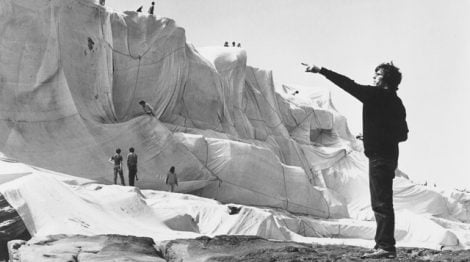How to Optimize Engineering Hours with the ASSET LIBRARY for System Platform.
We tell you all about them and also provide you with the download form for the libraries and their user manual.
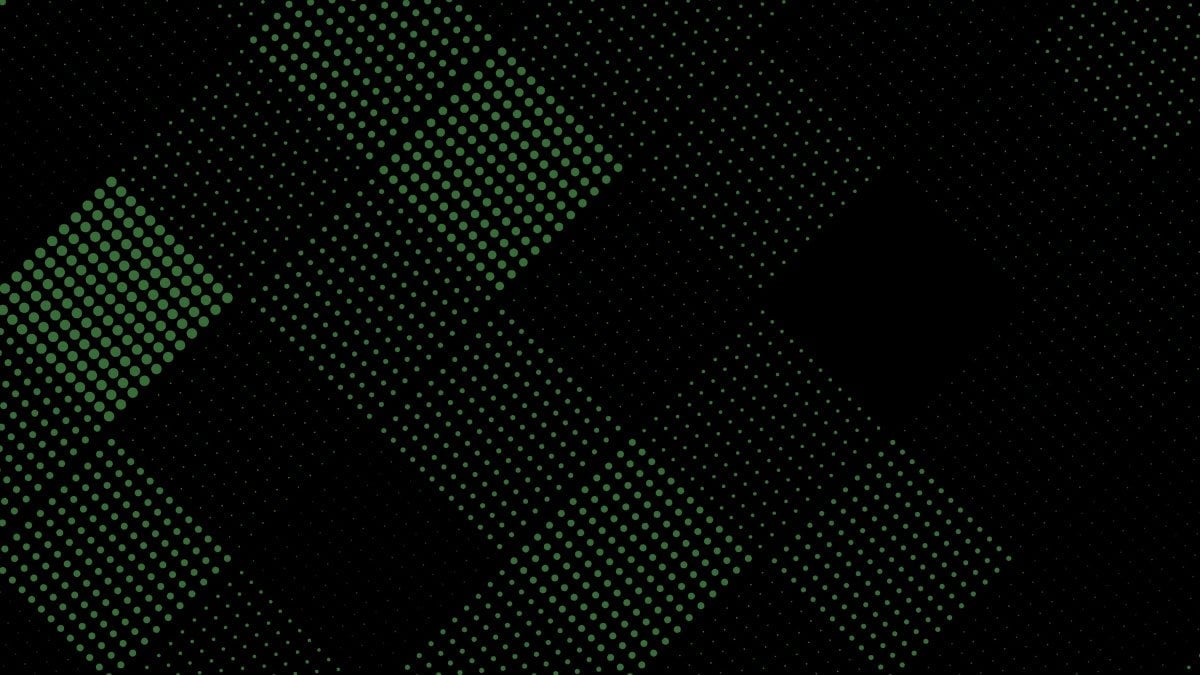
AVEVA Asset Library for System Platform is a set of System Platform Templates that are used to model the basic components that are commonly found in the production processes of a plant. In this post, we tell you all about them and also provide you with the download form for the libraries and their user manual.
These basic elements into which a plant is broken down are usually:
- Measurement and regulation instrumentation.
- Valves and gates to control the passage of fluids.
- Equipment, such as pumps and agitators.
All these elements have variants:
For example, valves may or may not have position feedback, or they may have digital or analog actuators.
Similarly, equipment is usually driven by a motor. A motor can be digitally operated with a contactor or by means of a frequency converter, with which to change the speed of the motor.
On the other hand, measuring instruments can be used simply to measure a certain magnitude by means of a transducer. But an instrument can also include a regulator. In that case, in addition to taking the measurement of the magnitude, it must also be controlled by means of an actuating device. The mission of the regulating instrument will be to stabilize the measurement of the magnitude, and to ensure that the measurement approaches the setpoint required by the process. To do this, the regulator calculates the intensity with which the electromechanical device that has been arranged in the process must act to alter the magnitude to be regulated. Objects of this type also allow their configuration to include alarms. These alarms can be evaluated in el PLC (Field Extended) or in System Platform (Built-in). The alarms that can be used are: High Limit, Very High Limit, Low Limit, Very Low Limit, Deviation Down, Deviation Up and Rate of Change. By means of the configuration parameters, it can be decided which of them to use or not.
These three classes of elements: Valves, Equipment and Instruments are the base elements in which the elements involved in a production process are classified.
Derived from each of the three types are elements that perform more specific functions. To manage this diversity of functionalities, Asset Library makes use of the most advanced capabilities of the System Platform Templates. They use the Choices and Options Wizards of the System Platform Templates. Similarly, they use the Industrial Graphics of the AVEVA Situational Awareness library as a basis for their representation. This library is designed to represent the basic objects of a production process. In addition, these graphics are also highly configurable, so that their appearance can be adjusted to the needs of each development.
It is important to emphasize that this library is a free tool for System Platform users.
This tool is open to be modified by the developer. Undoubtedly, an integrator can develop its own library, but the possibility of being able to count on this tool can accelerate the development of a new application for System Platform. This tool will especially help integrators less experienced in System Platform who have not yet made their own library. It can also be used as a starting point to develop your own library, without having to start from a blank page.
Another advantage of using this library is that the visualization style is homogeneous for all Objects. On the other hand, Asset Library, being based on the Situational Awareness graphics, takes advantage of the animation with Element Styles of Systemem Platform. This feature allows you to change the look of the entire application homogeneously by making changes only in the Element Styles, without having to alter the graphics.
Below is a screenshot of an application showing a whole variety of elements from the Asset Library:

In any case, this is only a small sample, since each of these elements allows you to adjust its appearance and functionality in a very simple way. In this way, functionalities can be included or excluded quickly.
Note that in this sample the Blue Denim Style library has been used, in which the neutral graphic elements use blue as the base color. By changing only the definition of the style library you can change the appearance in all the graphics.
Below are shown as an example, Faceplates windows for one of the elements of each of the three typologies.
The following images are from the Faceplate of an agitator, which is an element of the type (Equipment). This faceplate uses three tabs. A capture is shown for each of the tabs:

The following faceplate corresponds to the PID of a level type magnitude, this element is of type (Instrument). It also has three tabs.

Finally, the faceplate of a 2-way Valve. This element is of type (Valve). In this case, the faceplate only uses one tab.

The graphic objects are inserted in the Templates of the library with links. In this way, its operation is optimized, so that it requires less use of memory. In addition, the use of Choices and Options in the Templates also optimize the operation by reducing the use of memory and making the deployment of the objects faster. This is because with the use of Choices and Options only the Attributes of the object that are actually being used need to be deployed, those that have been disabled with the options are no longer present in the instance, and thus consume neither memory nor deployment time.
Do You Want to Download these Libraries?
It is very simple, fill out this form and we will send you the download link of the libraries with a user manual and a quick implementation guide.
[caldera_form id=”CF60daf6267e31e”]